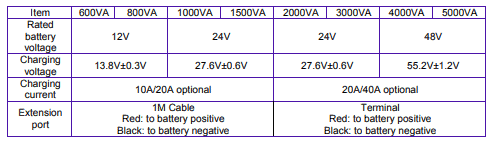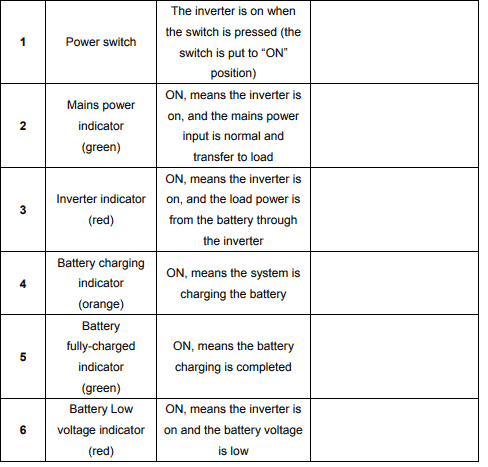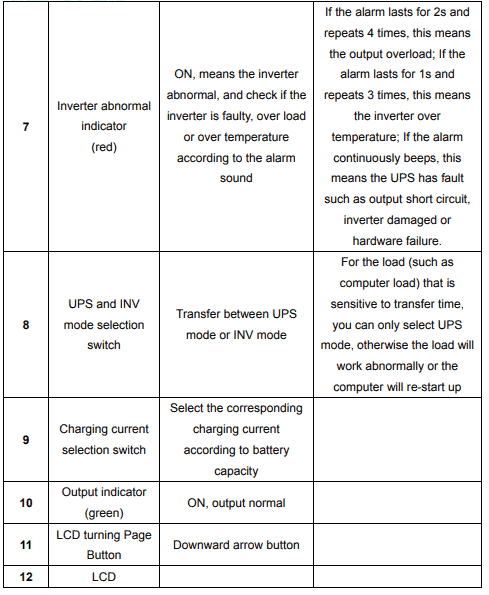MERCURY SOHO INVERTER USER MANUAL
Table of Contents
Chapter 1 Safety Information
Please read and follow the below instructions carefully, otherwise, personal injury or equipment damage may happen. Please keep the manual for future use.
- Do not reverse connect the positive and negative poles of the battery.
- Do not short circuit the positive and negative poles of the Inverter battery,
- For indoor applications only. Do not expose the inverter under humidity and direct sunshine, and do not place it close to the heating or energized objects;
- Please keep more than 10cm clearance around the inverter and keep good ventilation;
- Do not place any object on the inverter;
- Do not spill any liquid into the inverter or place any alien object in the inverter;
- When backup a computer-load, please transfer to UPS Mode in order to avoid the load re-starting:
- Inverter contains hazardous voltage inside; please do not open, the enclosure. Only authorized technical personnel are allowed to repair the inverter.
- Even if the inverter input power is opened, the internal circuits in the inverter may still connect to the battery and have potential hazards, so be sure to disconnect the battery before maintenance and repair.
Chapter 2 Overview
2.1 Applicable Scope
This inverter is an intelligent 1/1 phase pure sine-wave inverter specially designed for the houses and office environment in the regions where the utility voltage is unstable or low for a long time or where power failure frequently happens. With CPU intelligent control, the inverter has the features of wide input voltage, fast battery charging speed, aesthetic appearance, and high reliability. It is widely used for household appliances and office equipment, such as TV sets, Disc Players, manual electric drill, refrigerator, recorder, water dispenser, fan, illuminating lamps,computer, exchange, and server, and the power range is from 600VA to 5000VA.
2.2 Models
The model description of the inverter is as follows.
Table 2-2 Product Models
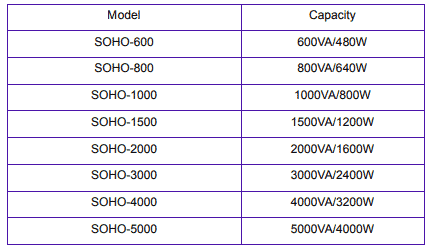
2.3 Physical
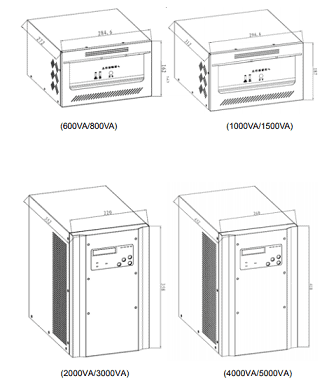
Table 2-4 Mechanical Characteristics (Filled in)
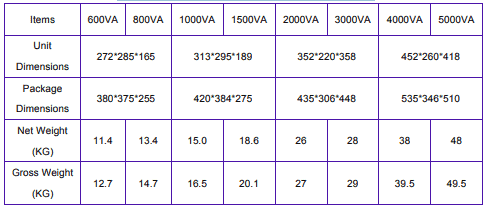
2.4 Using Environment
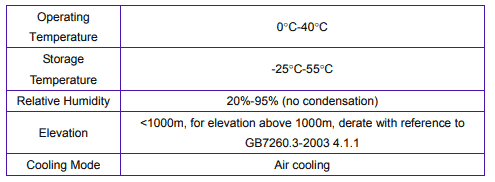
Chapter 3 Installation
This chapter introduces the installation procession, including the preliminary checking,mechanical installation and electrical installation. Each installation site is different and this chapter provides the general instruction for installation. It is up to the installation personnel to process according to the specific conditions.
3.1 Preliminary Checking After Unpacking
Prior to installing the inverter, please check packing and unit:
1. Check packaging is good before accepting the goods;
2. Unpack the inverter, check the conditions of the unit and external wiring terminals. If
they are damaged during transportation, please contact the carrier immediately;
3. Check if the parts inside the package are complete.
Table 3-1 List of Parts
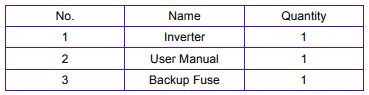
Please do not throw away the original package. If the inverter needs to be stored or stop working, we recommend putting the inverter in its original package.
3.2 Mechanical Installation
3.2.1 Installation Location
Place the inverter on a dry flat surface with good ventilation and without direct sunshine, and erosive gases. In addition, keep at least 10cm clearance around the inverter for good ventilation and do not place any object on the inverter.
3.2.2 Wiring Description
1) Connect the battery to the battery input terminals of the inverter correctly: The positive cable (red) is connected to the positive pole of the battery, and the negative cable (black) is connected to the negative pole of the battery. Please note that the
battery voltage should match the rated voltage of the inverter.
2) Close the battery circuit breaker on the rear panel;
3) Plug the power cord of the inverter to mains outlet;
4) Plug the load (the electrical appliance) into the inverter’s output receptacle. Please
be sure the load capacity shall not exceed the rated power of the unit
Chapter 4 Operation
This chapter introduces the panel functions of SOHO inverter, and the process of turning on/off the inverter.
4.1 Introduction to Panel
Prior to operation, be sure to read and understand below indication of the control panel
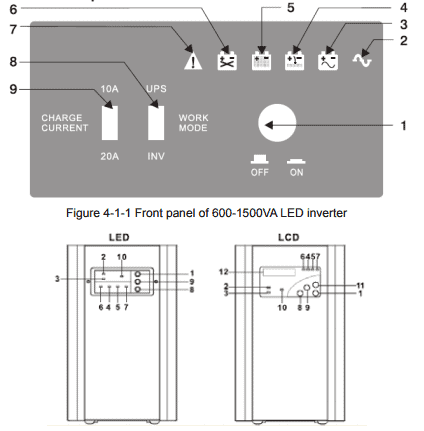
Figure 4-1-2 Front panel of 2000~5000VA LED inverter
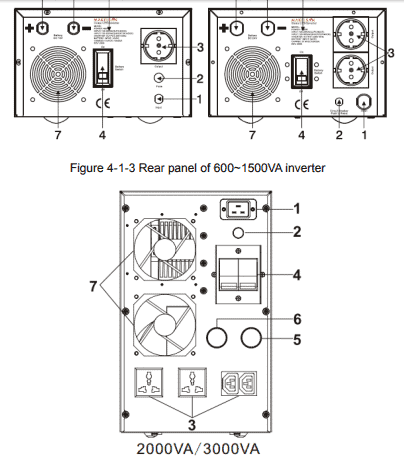
Figure 4-1-4 Rear panel of 2000VA/3000VA inverter
Note:
1---Mains power input cables
2---Mains power input fuse
3---Output receptacle
4---Battery circuit breaker
5---Negative cable of battery
6--- Positive cable of battery
7---Heat dissipating fan 8---Nameplate
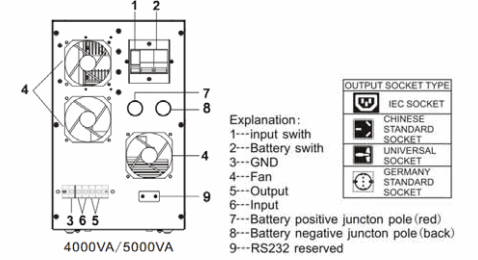
Figure 4-1-5 Rear panel of 4000VA/5000VA inverter
4.2 On
After confirming that the wiring of the inverter is correct, turn on the power switch on the
panel of the inverter, then the inverter can be used normally. If the mains power is
normal at this time, the mains power indicator and battery charging indicator are on; If
the mains power is abnormal or fails (for example, input power connector is not
plugged), the inverter indicator will be on.
4.3 Off
1). Turn off all the loads
2). Put the power switch on the panel to “OFF” position
3). Remove the mains power connector
4).Turn off the battery circuit breaker
4.4 Description of Audio Alarm
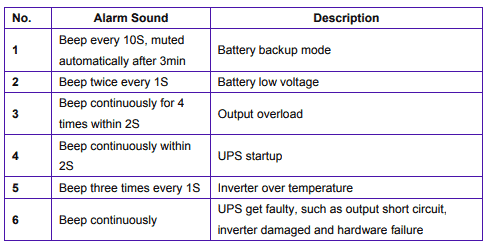
Chapter 5 Troubleshooting and Solution
5.1 Troubleshooting and Solution
It’s easy to maintain the inverter. When below case happens, please find out relative solution, if it cannot be solved, please contact the local distributors. Below table lists some simple cases may happen during operation and basic solutions respectively.
Table 5-1 Troubleshooting Table
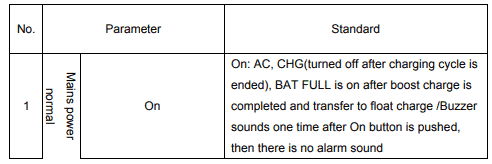
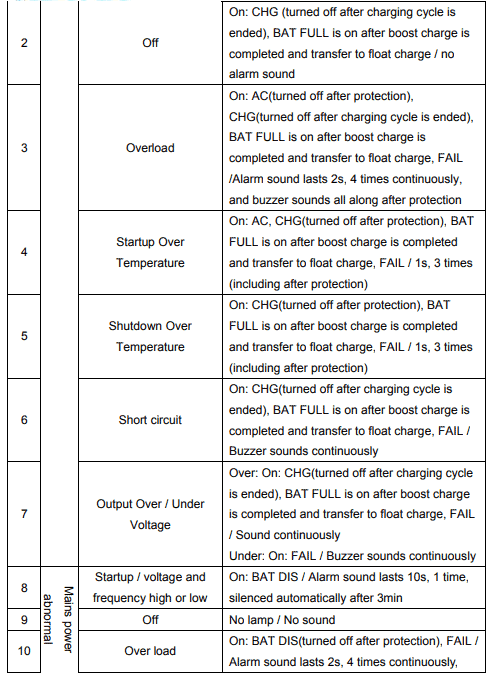
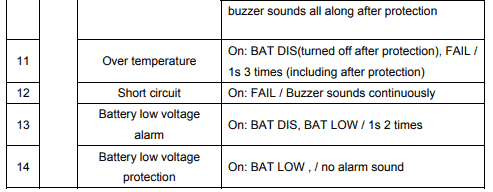
Appendix 1 Technical Specification
Appendix Table-1 Input
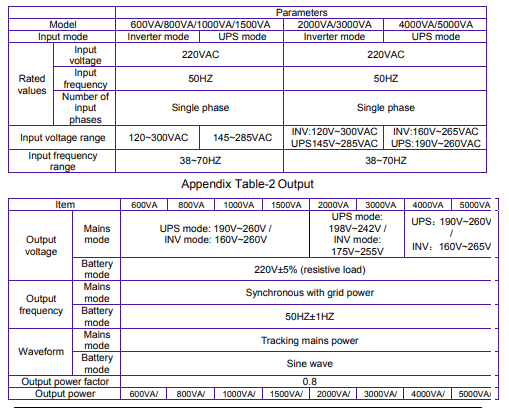
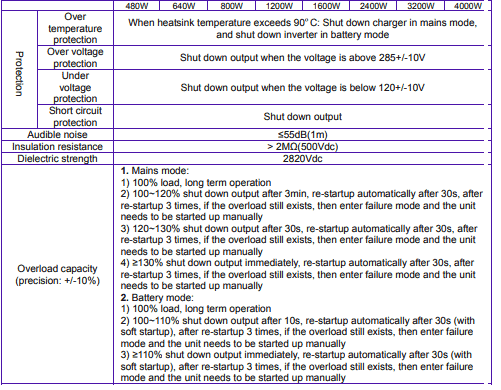
Appendix Table-3 Battery configurations