The Essential Guide to Uninterruptible Power Supplies UPS for Office Environments
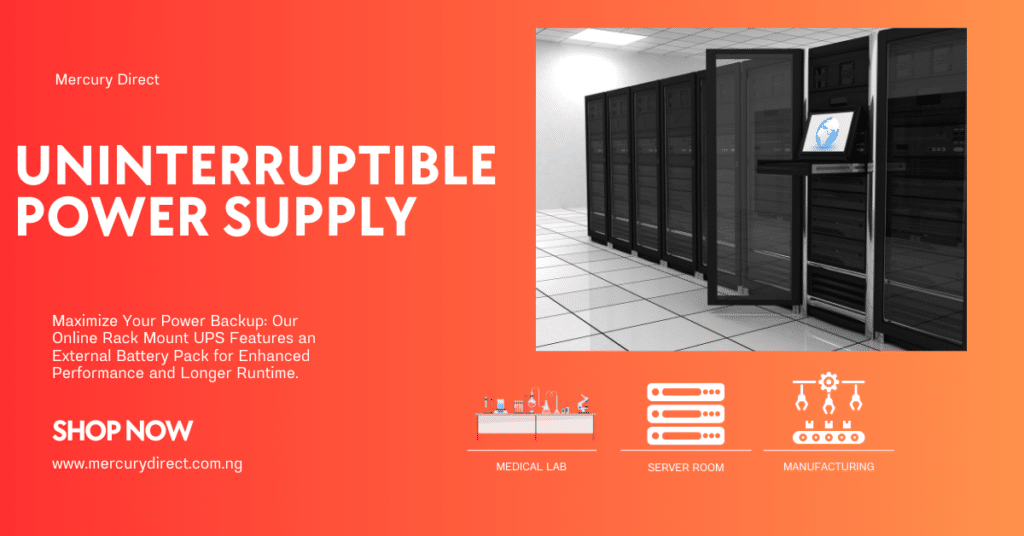
Introduction to UPS Systems in Office Settings
In today’s fast-paced business world, maintaining continuous operations is crucial for success. An Uninterruptible Power Supply (UPS) system is an indispensable component for ensuring this continuity in office environments. A UPS provides emergency power when the main power source fails, safeguarding against data loss, hardware damage, and operational downtime. This article delves into the significance, types, and considerations for selecting the right UPS for office use, ensuring your business remains resilient in the face of power disruptions.
Understanding the Role of UPS in Offices
Why Offices Need UPS Systems
- Data Protection: Offices often handle large volumes of critical data. A UPS ensures that in the event of a power outage, data is not lost and systems can be properly shut down.
- Hardware Safety: Sudden power outages can damage sensitive office equipment. A UPS provides a buffer, protecting these assets from harm.
- Operational Continuity: Even brief power interruptions can halt business operations. A UPS minimizes downtime, keeping essential functions running smoothly.
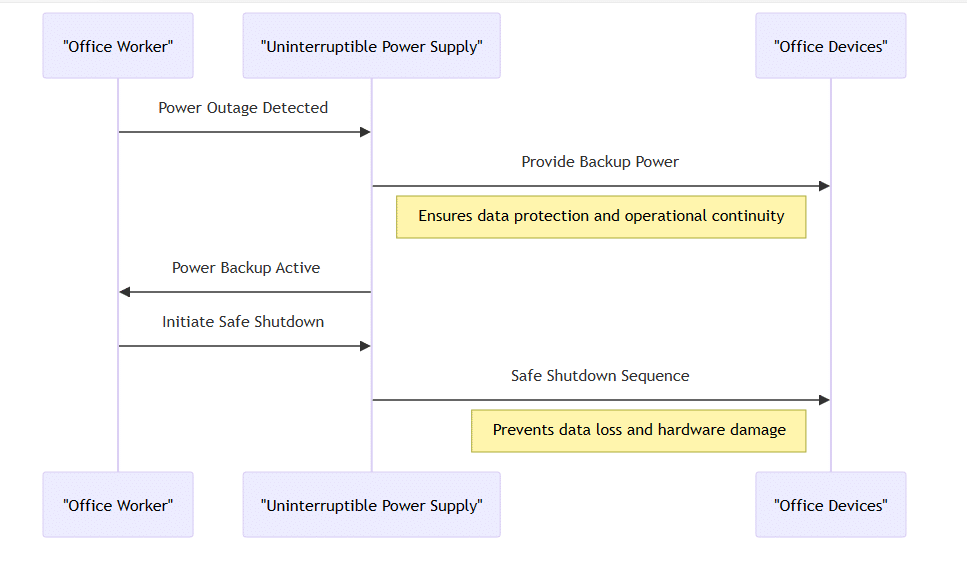
Types of UPS Systems for Office Use
- Standby UPS: Ideal for smaller office setups, standby UPS systems offer basic power protection and are most suitable for individual workstations.
- Line-Interactive UPS: These systems are designed to correct minor power fluctuations without switching to battery power, making them suitable for offices with relatively stable power conditions but occasional surges or sags.
- Online UPS: Offering the highest level of protection, online UPS systems provide continuous, clean power regardless of the input power quality, making them perfect for offices with critical systems that require uninterrupted power. The Mercury 10KVA Online Rack Mount UPS is a prime example, offering top-tier power protection for sophisticated office environments.
Key Considerations When Choosing a UPS for Your Office
Power Capacity
Calculate the total power requirement of all devices you intend to protect. Ensure the UPS capacity exceeds this total to accommodate future expansions.
Runtime
Consider how long you need your systems to run during a power outage. This will determine the battery size and, consequently, the UPS model.
Connectivity and Management
Modern UPS systems come with software to manage power settings, monitor battery status, and automate safe shutdowns. Ensure the UPS is compatible with your office’s network and devices.
Scalability
Choose a UPS that allows for easy expansion as your office grows. Some models offer modular designs, enabling you to add more capacity or batteries as needed.
FAQs on UPS for Office Use
Q: How often should I replace the batteries in a UPS?
A: UPS batteries typically last 3-5 years, but this can vary based on usage and environment. Regular testing and monitoring can help determine when a replacement is needed.
Q: Can I connect all my office equipment to a UPS?
A: While it’s possible, it’s not advisable to connect non-essential equipment. Prioritize critical devices to ensure optimal runtime for important systems.
Q: How do I maintain a UPS system?
A: Regular maintenance includes checking battery health, ensuring the UPS is operating in a suitable environment (temperature, humidity), and updating management software.
Conclusion
Incorporating a UPS system into your office infrastructure is a smart investment in the reliability and continuity of your business operations. By understanding the different types of UPS systems available and considering your specific needs, you can select a solution that ensures your office remains productive and secure, even in the face of power disruptions.
If you’re considering enhancing your office’s power backup systems, a UPS tailored to your needs can make all the difference. Keep in mind the importance of power capacity, runtime, connectivity, and scalability when making your selection. With the right UPS, such as the Mercury 10KVA Online Rack Mount UPS, you can protect your data, hardware, and operational uptime, ensuring your business remains resilient in any situation.
For more information on selecting the right UPS for your office and to explore our range of UPS systems, visit Mercury Direct.
.
