How to use the Mercury Battery Backup Calculator
The Mercury Battery Backup Calculator is designed to help you determine how long your inverter battery or bank of batteries will last on a full charge.
Step 1: Battery Amp/Hrs
In the first field use the slider to select the total Amp/Hrs of your battery or bank of batteries. For example If you are using a 12v inverter with two 200ah 12v Deep Cycle batteries,move the slider to 400. Two 12v batteries connected in parallel equals 12 volts and 400 Amp/Hrs.
If you are using a 24v inverter with two 200ah 12v Deep Cycle batteries,move the slider to 200. Two 12v batteries connected in series equals 24 volts and 200 Amp/Hrs. If you are using a 48v inverter with four 200ah 12v Deep Cycle batteries, move the slider to 200. Four 12v batteries connected in series equals 48 volts and 200 Amp/Hrs.
Step 2: Inverter Voltage
In the second field select the voltage of your inverter. For example if you are using a Mercury 1.2kva (Classic Model) select 12v. If you are using a Mercury 2.4kva (Classic Model) or a 3kva (Mercury Soho) inverter select 24v and if you are using a Mercury 5kva (Mercury Soho) inverter select 48v.
Step 3: Load
In the third field enter the total wattage of appliances connected to the inverter. You can find the wattage of each item by looking at markings on the body, in the user manual or with the help of a watt meter.
Step 4: Backup Hours
In the fourth field the Mercury Battery Backup Calculator will tell you how many hours you can expect your inverter to run till the battery or bank of batteries reach an 80% depth of discharge.
https://mercurydirect.com.ng/mercury-battery-backup-time-calculator/

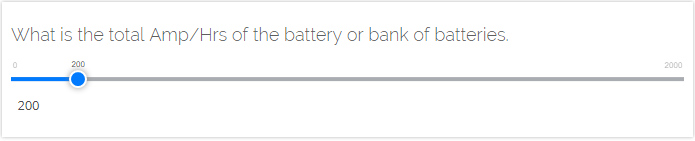
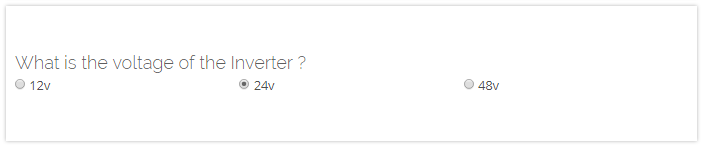
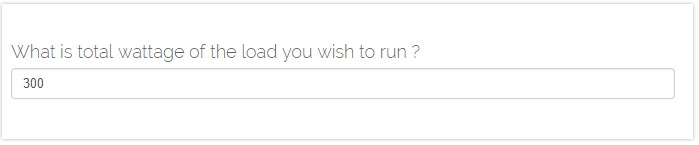
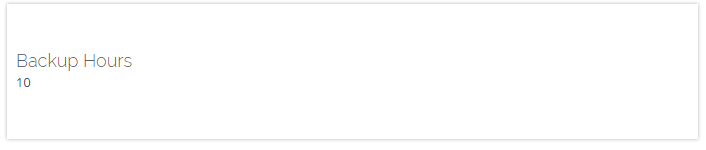
Thanks for sharing this. its very helpful.